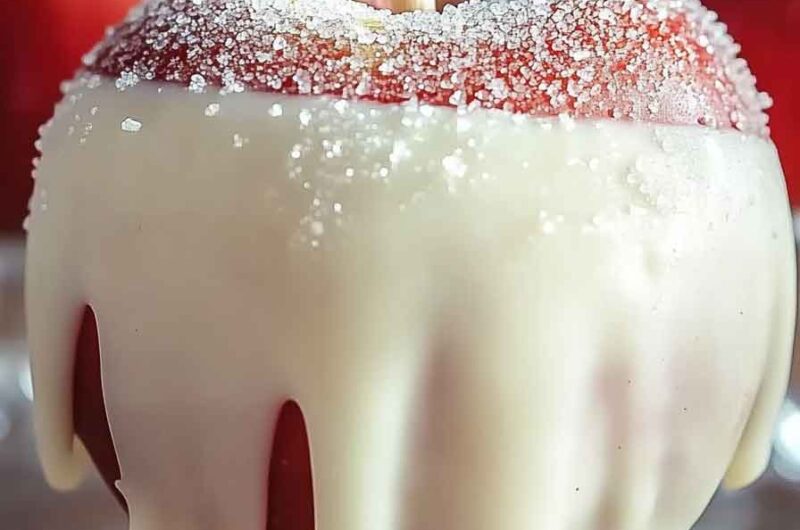Oh my gosh, these Ghostly White Chocolate Apples are just the cutest spooky treats ever! I made them last week, and wow, everyone went a little crazy for them. They’re kinda perfect for Halloween fun.
I love how easy they are. Just crisp apples, creamy white chocolate, and some silly ghost faces. It’s so fun to see kids (and grown-ups) giggle when they take a bite!
So hey, if you wanna make something sweet, spooky, and super simple, this is it. Trust me, you’ll wanna make these ghostly goodies again and again!
Why You’ll Love This Recipe
- Perfect for Halloween: These Ghostly White Chocolate Apples are a fun and spooky treat that’s sure to impress at any Halloween party or fall gathering.
- Sweet and Tart: The tartness of the apples contrasts beautifully with the creamy sweetness of white chocolate for a flavor combination that is just irresistible.
- Easy to Make: With only a few ingredients and simple steps, these ghostly delights are perfect for beginners and seasoned bakers alike.
- Customizable: You can decorate your ghostly apples however you like, from using black licorice for the ghost’s eyes to experimenting with different types of chocolate.
Required Kitchen Tools
Before we dive into the recipe, let’s gather the tools you’ll need. Here’s a checklist:
- Microwave-Safe Bowl: For melting the white chocolate and coconut oil.
- Spoon or Spoonful for Coating: To coat the apples evenly with white chocolate.
- Parchment Paper or Wax Paper: To prevent the apples from sticking while they set.
- Microwave: To melt the chocolate and coconut oil.
- Skewers or Popsicle Sticks: For easy handling while dipping the apples.
- Small Knife or Scissors: To cut the black licorice into small pieces for eyes.
- Cookie Sheet: A lined baking sheet to rest the apples while the chocolate hardens.
Ingredients
Here’s a list of everything you need to make these spooky and sweet treats:
- 6 medium apples: I prefer Granny Smith apples for their tart flavor, but you can use any type of apple you like.
- 2 cups white chocolate chips: The key to that sweet and creamy ghostly coating!
- 2 tablespoons coconut oil: This helps the white chocolate melt smoothly and gives it a lovely sheen when it hardens.
- 3 tablespoons black cocoa powder: A key ingredient for the ghost’s eerie face and gives that classic spooky look to the eyes.
- Black licorice strings: These will be cut into small pieces to make the eyes for your ghostly apples.
- Candy eyes: If you don’t want to use black licorice, you can also use pre-made candy eyes for a fun, googly-eyed look.
- Popsicle sticks or skewers: These will help you dip the apples into the chocolate without making a mess.
How to Make Ghostly White Chocolate Apples: Step-by-Step Instructions
Step 1: Prepare the Apples
The first step in making these ghostly treats is preparing the apples.
- Wash and Dry the Apples: Give each apple a good wash under cold water to remove any waxy coating. Pat them dry with a clean towel. You want them to be completely dry before dipping them in chocolate so it sticks better.
- Insert the Popsicle Sticks: Insert a popsicle stick or skewer into the top of each apple, right where the stem is. Make sure it’s inserted firmly so the apples can be easily handled while dipping.
Step 2: Melt the White Chocolate and Coconut Oil
This is where the magic happens! The creamy white chocolate forms the perfect “ghost” coat for your apples.
- Combine White Chocolate and Coconut Oil: Place your white chocolate chips and coconut oil into a microwave-safe bowl.
- Microwave in Intervals: Microwave the mixture in 30-second intervals, stirring in between, until the chocolate is completely melted and smooth. The coconut oil will help the chocolate flow nicely and create a glossy finish when it sets.
- Stir Until Smooth: Once the chocolate is melted, stir it well until it’s smooth and creamy. Be careful not to overheat it to avoid burning the chocolate.
Step 3: Coat the Apples in White Chocolate
Now for the fun part – dipping the apples in the white chocolate!
- Dip the Apples: Hold each apple by the popsicle stick and dip it into the melted white chocolate, making sure to coat the entire apple. You can use a spoon to help guide the chocolate over the apple if needed.
- Set on a Baking Sheet: Once the apple is completely coated in white chocolate, place it on a parchment-lined baking sheet. Allow excess chocolate to drip off before setting the apple down.
- Repeat: Continue dipping the remaining apples, ensuring each one is evenly coated with the white chocolate.
Step 4: Let the Chocolate Set
Once all the apples are coated, it’s time to let the white chocolate set and harden.
- Chill in the Fridge: Place the baking sheet in the refrigerator for about 15-20 minutes or until the chocolate hardens completely. If you’re in a rush, you can speed up the process by placing the apples in the freezer for about 10-15 minutes.
Step 5: Decorate Your Ghostly Apples
Now comes the spooky fun! Let’s turn these white chocolate apples into adorable ghost creations.
- Use Black Licorice or Candy Eyes: To make the eyes, you can either cut the black licorice into small pieces to form little ghost eyes, or you can use candy eyes. Stick the eyes gently onto the apple once the white chocolate has hardened.
- Optional – Add a Ghostly Smile: If you want to add a spooky smile, use more black licorice or melted chocolate to create a cute, mischievous grin.
- Finishing Touches: If you want to get extra creative, sprinkle a little black cocoa powder on the chocolate for some extra ghostly charm. You can also add spooky sprinkles or edible glitter for that extra magical touch!
Step 6: Let the Apples Harden
Once decorated, place the apples back in the fridge to allow the decorations to set. This should only take a few minutes.
Variations for Ghostly White Chocolate Apples
While this recipe is already pretty ghostly and fun, there are plenty of ways you can customize these apples:
- Add Spooky Sprinkles: Use Halloween-themed sprinkles (like orange, black, and purple) to give your apples an extra spooky look.
- Make Them Darker: If you want a contrast to the white chocolate, use dark chocolate or milk chocolate to coat part of the apple.
- Use Different Types of Apples: If Granny Smith isn’t your favorite, try using Fuji, Gala, or Honeycrisp apples for a sweet flavor variation.
- Make Them Drizzled: After the white chocolate hardens, drizzle a little bit of dark chocolate over the apples for a fun, artistic touch.
- Add Nuts or Candies: For an extra crunch, you can dip the chocolate-covered apples in crushed nuts or candies before they harden.
How to Serve Ghostly White Chocolate Apples
These spooky apples are perfect for any Halloween party or spooky get-together. Here are a few fun ways to serve them:
- On a Treat Table: Arrange your Ghostly White Chocolate Apples on a spooky-themed dessert table surrounded by other Halloween treats like cookies, brownies, and cupcakes.
- In a Gift Basket: Wrap each apple individually and place them in a Halloween gift basket for a fun, homemade gift.
- As an Interactive Activity: Set up a DIY apple-dipping station at a Halloween party, where guests can dip their apples in white chocolate and decorate them with different candies and sprinkles.
- On a Stick: Serve them on popsicle sticks for easy handheld treats. Great for kids and adults alike!
Storing Ghostly White Chocolate Apples
- Room Temperature: These apples will keep at room temperature for up to 2 days. Make sure they are kept in a cool, dry area to prevent the chocolate from melting.
- Refrigeration: If you want them to last a little longer, store them in an airtight container in the fridge for up to a week. Just be sure to keep them in a single layer so the chocolate doesn’t get smudged.
- Freezing: Although I recommend eating these fresh for the best flavor and texture, you can freeze them for up to 3 months. Just wrap them tightly in plastic wrap before placing them in a freezer-safe container.
Nutrition Information
| Nutrient | Amount per Serving |
|---|---|
| Calories | 290 kcal |
| Carbohydrates | 40g |
| Protein | 1g |
| Fat | 17g |
| Saturated Fat | 10g |
| Sugar | 35g |
| Fiber | 3g |
(Note: The nutritional values are approximate and may vary based on the type of chocolate and apples used.)
Conclusion
These Ghostly White Chocolate Apples are a must-try for Halloween! With their tart apple base, creamy white chocolate coating, and spooky eyes, they make the perfect treat for any spooky occasion. Whether you’re hosting a party, giving them as a gift, or just indulging yourself, these ghostly apples will surely steal the show.
Not only are they fun and delicious, but they’re incredibly customizable, so you can get creative with decorations and toppings to make them your own. So, grab some apples, chocolate, and your favorite spooky toppings, and get ready to create some chillingly good treats!
Ghostly White Chocolate Apples
Course: Uncategorized6
Ghostly White Chocolate Apples20
minutes290
kcal20
minutesIngredients
6 medium apples (Granny Smith or your choice)
2 cups white chocolate chips
2 tablespoons coconut oil
3 tablespoons black cocoa powder
Black licorice strings, for decorating
Candy eyes
Popsicle sticks or skewers
Directions
- Wash, dry, and insert popsicle sticks into the apples.
- In a microwave-safe bowl, combine white chocolate chips and coconut oil. Microwave in 30-second intervals until smooth and melted.
- Dip apples into the melted chocolate, coat evenly, and place on a parchment-lined baking sheet.
- Refrigerate for 15-20 minutes until chocolate is set.
- Decorate with black licorice or candy eyes.
- Allow the decorations to set in the fridge for an additional 5-10 minutes.